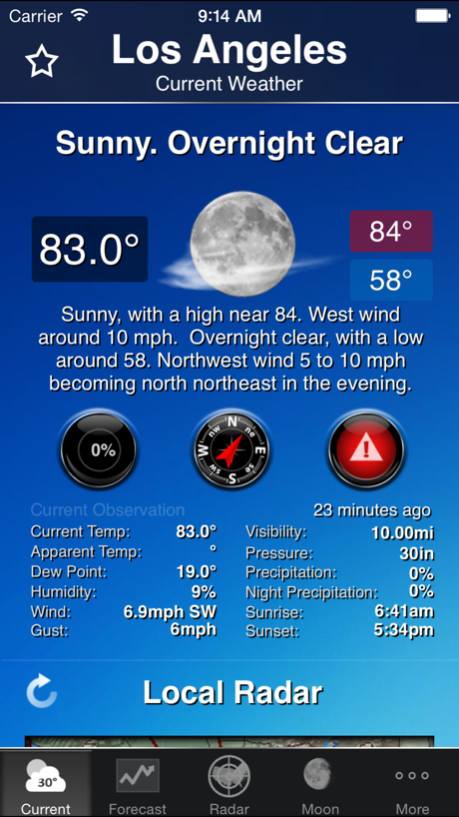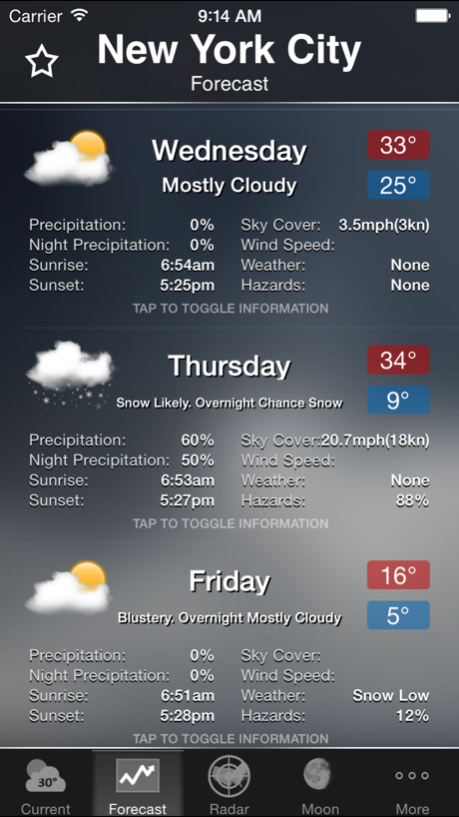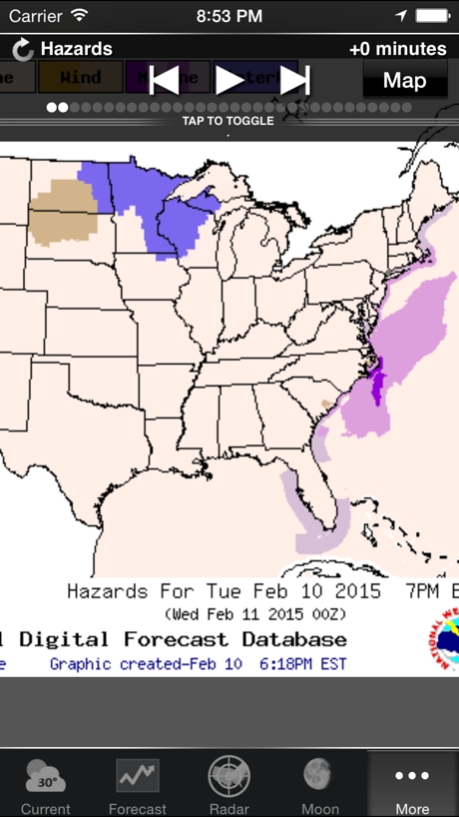NOAA Weather and Radar 4.13.228
Continue to app
Paid Version
Publisher Description
Get the most accurate and detailed weather, sourced directly from NOAA.
Designed for the iPhone with a user friendly interface and the ability to get the weather information you need.
What features are exclusive to NOAA Weather and Radar App?
- New Today Center Widget so you can view weather information without opening the app.
- Radar maps sourced from NOAA.
- Satellite imagery of Norther America.
- Location finder which uses your current GPS location to get nearest weather information automatically.
- Exclusive 3 hourly weather forecast for next 72 hours and 6 hourly forecast for next 7 days for all location in USA.
- Push Notifications to receive weather information or NOAA warnings. Perfect for morning weather update or for a fast warning alert.
- Interactive Maps that show weather and seas forecast patterns for North America.
- Exclusive weather graph showing today's temperature, maximum, minimum, humidity and rainfall.
- Exclusive 24 hour forecast graph to show visually the forecast temperature, maximum, minimum, humidity and rainfall.
- Exclusive 7 day forecast graph shows visually the forecast for the week ahead. Get forecast temperature, mean monthly maximum, mean monthly minimum, humidity and rainfall.
- Exclusive celestial information from sunrise, sunset, moonrise, moonset to major and minor periods information used by fishermen and hunters.
- Exclusive marine information on tides, seas and wind.
- Only app to provide Forecast Discussions.
RADARS:
- View all the weather radars to predict when rainfall will reach you.
- Includes section radar that shows a wider range of the clouds with rain.
- National satellite imagery with radar.
WEATHER MAPS:
- The interactive weather and wave forecast maps that show weather forecast patterns for United States of America.
- Includes forecast maps for:
● Maximum Temperature
● Minimum Temperature
● Probability of Precipitation
● Hazards
● Temperature
● Dewpoint
● Wind Speed and Direction
● Wind Gust
● Sky Cover
● Amount of Precipitation
● Snow Amount
● Wave Height
● Apparent Temperature
● Relative Humidity
NOAA Weather and Radar App is designed with an intuitive interface and fully equipped with all the weather information you need.
FINAL NOTES:
- This App contains weather information only about United States of America and its territories.
- The data is sourced from The National Oceanic and Atmospheric Administration (NOAA) and was not developed or published by NOAA. Any questions, bugs or recommendations should be sent to us support@weatherinfoapp.com or visit us at www.weatherinfoapp.com.
Apr 8, 2015
Version 4.13.228
This app has been updated by Apple to display the Apple Watch app icon.
NOAA Weather and Radar just got better. We are delighted to bring you our latest version of NOAA Weather and Radar.
Changed the default forecast chart to week.
Fixed few bug.
Also introducing a new icon.
About NOAA Weather and Radar
NOAA Weather and Radar is a paid app for iOS published in the Astronomy list of apps, part of Home & Hobby.
The company that develops NOAA Weather and Radar is Mende App Inc.. The latest version released by its developer is 4.13.228.
To install NOAA Weather and Radar on your iOS device, just click the green Continue To App button above to start the installation process. The app is listed on our website since 2015-04-08 and was downloaded 5 times. We have already checked if the download link is safe, however for your own protection we recommend that you scan the downloaded app with your antivirus. Your antivirus may detect the NOAA Weather and Radar as malware if the download link is broken.
How to install NOAA Weather and Radar on your iOS device:
- Click on the Continue To App button on our website. This will redirect you to the App Store.
- Once the NOAA Weather and Radar is shown in the iTunes listing of your iOS device, you can start its download and installation. Tap on the GET button to the right of the app to start downloading it.
- If you are not logged-in the iOS appstore app, you'll be prompted for your your Apple ID and/or password.
- After NOAA Weather and Radar is downloaded, you'll see an INSTALL button to the right. Tap on it to start the actual installation of the iOS app.
- Once installation is finished you can tap on the OPEN button to start it. Its icon will also be added to your device home screen.